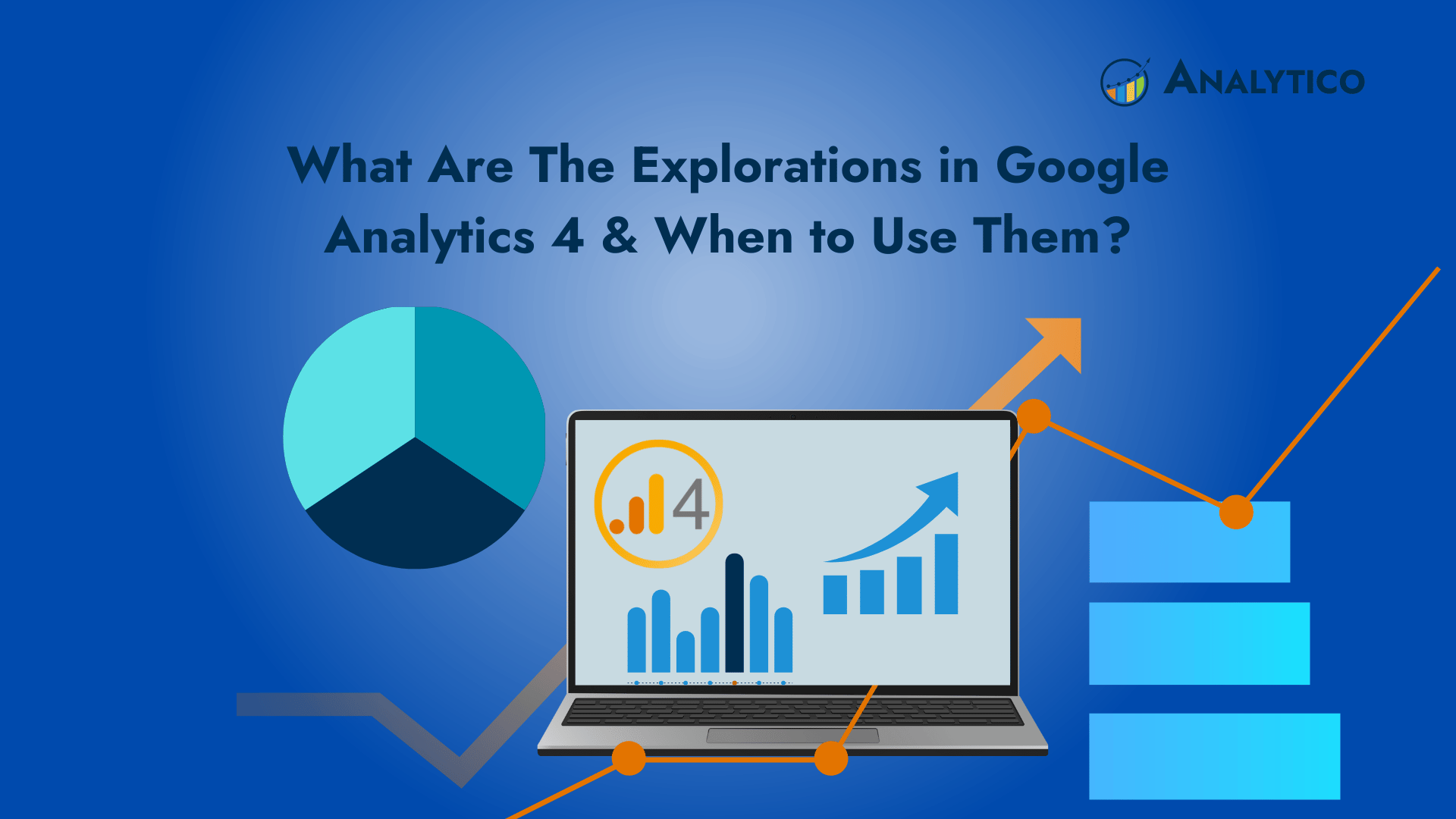With the introduction of Google Analytics 4 (GA4), many possibilities have emerged that offer enhanced features to understand user behavior better and drive data-informed decisions.
Recent studies show that companies prioritizing data-driven decision-making are 6% more likely profitable year-over-year whereas 89% of marketers say that data is crucial for successful decision-making.
Mastering Google Analytics 4 (GA4) Explorations is not just a nice-to-have skill, it's a game changer that can directly impact your company’s bottom line.
Explorations stand out as one of the potent features that go beyond standard reports to help you get a better view of the customer. If you want to deeply explore data, Explorations is the tool to quickly perform ad hoc queries by focusing on relevant data, using filters and segmentation.
Thanks to Google Analytics 4 (GA4)’s Explorations feature, marketing professionals and analysts now have a dynamic and user-friendly way to analyze data, find hidden trends, and spot optimization opportunities.
Instead of using cumbersome scripting or SQL queries, explorations provide you the ability to interact with data in real-time.
Get in touch to learn about Analytico’s Digital Analytics Audit services or GA4 audit services.
Why GA4 Explorations?
Enlisting the key benefits:
.png?width=602&height=304&name=Heading%20(2).png)
- Ad Hoc Analysis: Explorations give you the ability to quickly create custom queries, allowing you to examine particular data subsets that are important to your company, and understand user interactions, conversion funnels, and engagement metrics.
-
Interactive visualizations: Explorations free data from the constraints of static tables and charts. You can interact with dynamic visualizations which make it simpler to intricate trends and correlations within your data.
-
User-centric Approach: Explorations and GA4 are completely compatible in their emphasis on user behavior. You can explore user journeys, look into certain touchpoints, and identify the routes that result in conversions.
How Does Google Analytics 4 Explorations Work?
Explorations in Google Analytics 4 work by giving customers a flexible and adaptable platform to examine data, find insights, and come to wise judgments based on their unique goals.
An exploration consists of 3 key features listed below:
1. Canvas:
Your data is shown in the large area to the right using the chosen method. You can employ numerous approaches in a single exploration by using the canvas’s multiple tabs.

- Free form exploration:
Exploration views your data in a recognizable crosstab layout. You can also apply several different visualization styles in free form, including bar charts, pie charts, line charts, scatter plots, and geo maps.
- Cohort exploration:
Gain insights from the behavior and performance of groups of users related by common attributes.
Related (https://www.analyticodigital.com/blog/cohort-analysis-in-mobile-app-analytics).
- Funnel exploration:
Visualize how visitors navigate around your website or app to discover how you can improve the user experience and spot under or over-performing audiences.
Learn further insights about this blog here: https://www.analyticodigital.com/blog/funnel-exploration-report-in-ga4

- User exploration:
Examine the users that make up the segments you import or generate. You can also look more closely at specific user activity.
- Path exploration:
Visualize the paths your users take as they interact with your website and app.
- Segment Overlap:
Segment overlap exploration allows you to compare groups of users, like those who abandon their shopping carts, those in the US, or those who visit your site organically. By doing this, you can:
See how these groups overlap and interact with each other visually.Find out new groups of users to add to your reports in Google Analytics.
Check or confirm the traits of different user personas.
- User Lifetime Value:
User lifetime exploration shows how customers behave over time. You can use it to:
See the lifetime value of customers acquired through various sources, like different websites or ad campaigns.Predict when customers might stop using your service or make another purchase based on how they've behaved in the past.
Compare what customers did when they first started using your service, what they've done most recently, and their overall actions throughout their time as customers.

You can access the dimensions, metrics, and segments you can use for the exploration in the panel on the left. In the variables panel, you may also modify the Exploration’s timeline.
3. Tab settings:To customize the tab that is presently chosen, use the options in the Tab settings panel. Choose the technique, include variables from the variables panel then customize features unique to the technique.
Let us break down the workings of Explorations by examining three key segments:
Customized Dimensions and Queries
Users choose the custom dimensions to examine first when doing an exploration. The traits or qualities of user interactions on your website or app are called dimensions.
They contain elements like traffic sources, devices, user demographics, or particular events, letting you focus on the specific aspects of user behavior that are most important to your objectives.
For Example:
You can choose the ‘Traffic source’ dimension in your Exploration if you are interested in learning which traffic sources(e.g., organic and inorganic searches, social media, paid ads) are generating the most conversions on a specific page.
Measurement Metrics
Users select the metrics they want to measure in addition to the dimensions. Metrics are numerical metrics that shed light on user involvement, behavior, and performance.
They can include page views, bounce rates, revenues, conversion rates, and a wide range of other metrics.
For Example:
Continuing with the example above, you might choose the ‘Conversion Rate’ metric to assess how well each traffic source influences conversions on the particular page you are analyzing.
Real-Time Analysis and Filters
Users can access data in real-time through explorations, allowing them to evaluate the most recent data. You can use filters to further refine your analysis after selecting your dimension and metrics.
With the aid of filters, you can reduce the size of the data collection based on certain parameters like dates, user groups, regions, or other characteristics.
For Example:
Consider that you are researching the website conversion rate for a given event. Applying a filter to only see conversions from the previous week can give you insights into user behavior over the past week and the effect of the event.
When and How to Utilize Explorations Effectively?
Presented below is a step-by-step guide towards Explorations:
1. Define objectives and questions
Outline your analysis’s goals and the precise inquiries you aim to address before you begin. Clear objectives are essential to better understand customer drop-offs and determine the most efficient marketing channels.
2. Access the exploration features
Access your GA4 account by logging in then go to the analysis area and select ‘Exploration’ to start creating your own analysis.
3. Develop your investigation
- Select data source: Choose the events and pertinent data sources for your analysis.
- Create filters: Use them to focus your analysis on particular groups of data or periods.
- Drag and drop dimensions and metrics: use the user-friendly interface to add metrics tour the investigation such as bounce rate and conversion rate.
4. Visualize and interpret the outcomes
The platform will generate interactive visualizations as you construct your exploration. Analyze these graphics to find patterns, connections, and conclusions that address your initial inquiries.
5. Iterative analysis and optimization
Real-time experiments with many dimensions, metrics, and filters are possible with explorations. Use this flexibility to iteratively analyze data, hone your conclusions, and adjust your plans as necessary.
6. Save and share insights
Once the valuable insights have been saved from your Exploration, you may save it as a report or share it with colleagues. This encourages cooperation and makes sure that everyone understands the data insights.
7. Implement actionable insights
Explorations’ ultimate objective is to transform discoveries into practical tactics. Make sure the insights gained lead to significant improvements, whether it’s optimizing the content of websites, redistributing ad budgets, or improving user journeys.
|
TIPS Stay agile: GA4 explorations enable swift adaptation. Embrace change based on real-time insights to outmaneuver the competition. Custom is the key: All businesses are unique. Focus on the metrics that align with your goals, to get more impactful results. Transform insights: Turn data into actionable strategies. Explorations aren't just about understanding; they are about driving results. Keep exploring: Data evolves and so should your strategies. |
How is Google Analytics 4 ‘Explorations’ better?
Here is a Head-to-head comparison of GA4 Explorations and Traditional Analytics techniques:
|
Feature |
Explorations in GA4 |
Previous techniques |
|
Flexibility |
Highly flexible, allows custom analyses based on specific goals, dimensions, and metrics. |
Limited flexibility, often relying on predefined reports or fixed queries. |
|
Ad hoc analysis |
Allows ad hoc analysis based on immediate questions, giving users the flexibility to explore specific aspects of data. |
Limited Ad hoc analysis, often requiring manual queries or separate tools. |
|
Interactive visualizations |
Dynamic visualizations (charts, graphs, tables) make data more accessible. Assist in spotting trends and patterns. |
Static visualizations, make it harder to analyze complex data. |
|
Customization |
Custom queries tailored to your objectives, enabling deeper insights into specific aspects of user behavior. |
Limited customization, restricted to available reports and metrics |
|
Iterative improvement |
Promotes iterative refinement of analysis over time, leading to more precise strategies and better results. |
Limited iterative analysis, requiring manual adjustments to queries for refinements. |
|
User experience optimization |
Ideal for refining user experiences by analyzing user journeys, leading to higher conversion rates. |
May require separate analysis or tools for user experience optimization. |
|
Data sampling |
May apply data sampling for large data sets, speeding up query processing but potentially less precise for detailed analysis. |
Sampling may also be used but Explorations might handle large data sets better. |
Conclusion:
Successful businesses excel at extracting valuable insights from the massive ocean of information, in the field of data analytics. Explorations in Google Analytics 4 give Analytico a cutting-edge tool to find patterns, hone tactics and improve user experience.
Adopting these cutting-edge features is no longer just a choice, as the digital landscape changes, it is necessary to incorporate these features, to thrive in the competitive online arena.
With GA4 explorations, your data is a goldmine waiting to be explored.
As you embark on this journey, remember that every click, every decision, and every interaction counts. Use your insights very wisely, and let the power of data guide you toward a future of growth and success.
In a world where data shapes the future, the explorations service by Analytico’s GA4 is your compass.
Discover new opportunities, optimize your strategies, and drive success with our data-driven approach.
Our most insightful blog for your needs: https://www.analyticodigital.com/blog/why-utm-parameters-may-not-show-up-in-ga4
Be updated with our blogs to find more information on Google Analytics.