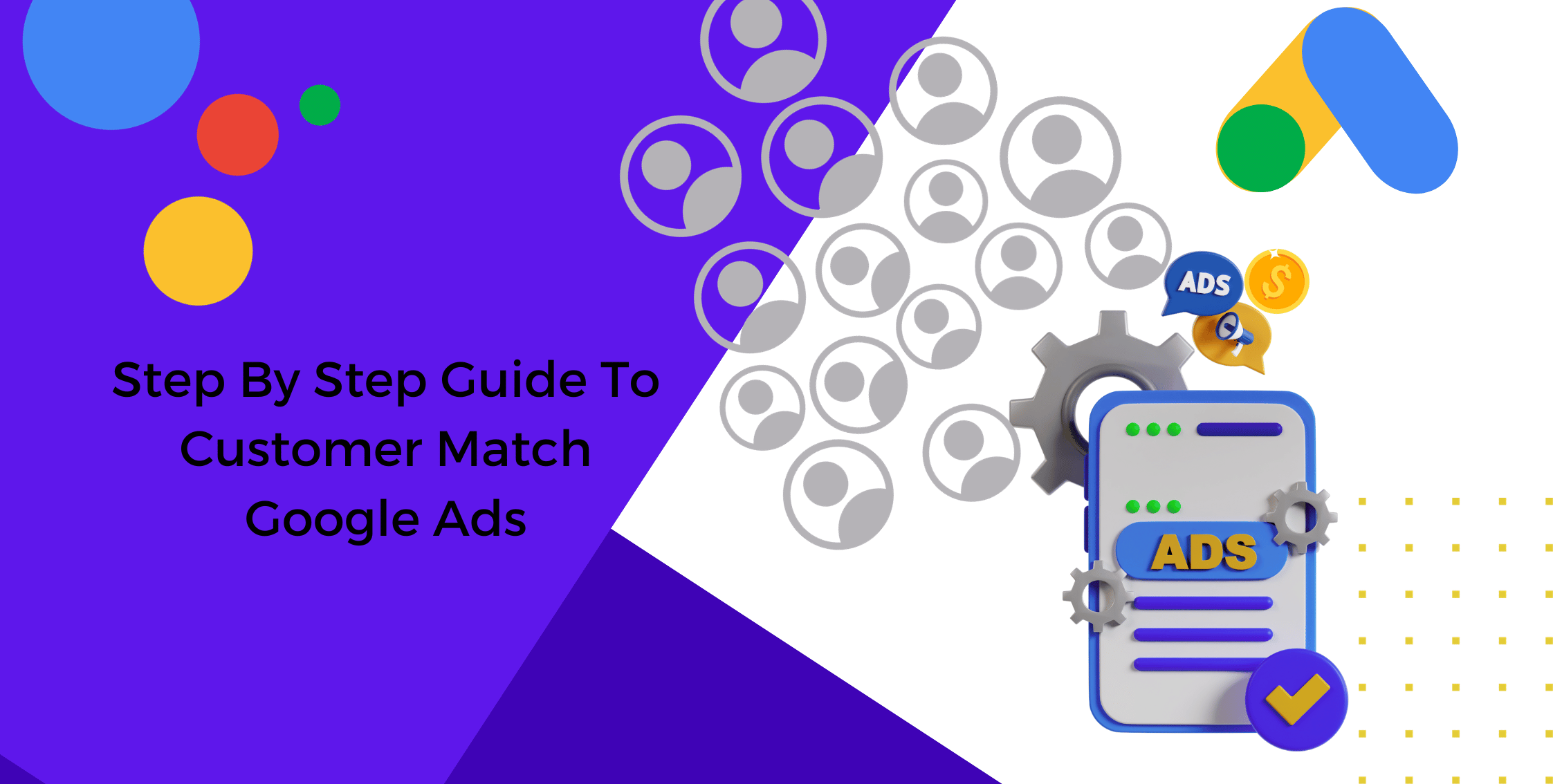Power of Customer Match Google Ads:
Ever realized how you can easily reach your customer just with some clicks and tools? The answer is at your fingertips. Google ads can help you reach your customers with its amazing feature known as customer Match. Through customer-match Google ads you can merge your customer data into your ads.
In this blog, we'll explore the ins and outs of customer matches, step by step-by-step guide to uploading your customer lists, conduct a live experiment, and discuss how it will be beneficial for running a business.
Let us immerse ourselves into the world where your advertising meets its match called the Customer Match.
What are Google Ads?
Google Ads known as Adwords stands out to be an efficient online data-driven advertising platform created by Google to showcase their product and services to a targeted audience allowing businesses to empower and flourish.
It functions on a pay-per-click method, where advertisers engage in keyword bidding and pay only when users click on their ads. Through Google Ads, businesses strategically place their ads on Google's search engine results pages (SERPs) and the expansive Google Display Network (GDN), which includes partner websites and apps.
This approach not only drives qualified traffic to websites but also boosts inquiries and heightens in-store visibility, making it a potent tool for enhancing overall online presence and achieving specific business objectives.
The key features of Google ads include Keyword Targeting, Ad Extensions, Location Targeting, Device Targeting, Budget Management, Conversion Tracking, Ad Auction, Ad Scheduling, Bid Strategies, and customer match lists.
What is a Customer Match List?
Customer Match Google ads list as the name suggests is a potent tool enabling you to merge online and offline data for precise targeting across Google platforms.
By uploading a list of their customer including email addresses or phone numbers. These details are further matched to Google users so advertisers can tailor and target their campaigns for Search, Shopping, Gmail, YouTube, and Display.
The customer data transforms into targeted ads, reaching both existing customers and those with similar characteristics.
Customer Match bridges the gap between a brand's customer database and targeted outreach, enhancing advertising precision on Google's Search and Display Networks. Overall, it facilitates efficient and relevant communication with potential and existing customers.
With this system, you can reach your customers with some clicks.
How it works:
Creating lists on Google Ads is a straightforward process. Start by collecting approved and authentic emails, which allows you to submit personal data for targeting. The use of a secure algorithm ensures the safe handling of sensitive information.
Data Requirement for Customer Match List:
The success of a match depends on the level of detail provided which includes email ID, first and last names, country, postal codes, zip, and phone number. Complete datasets yield more accurate matches, aiding recognition among billions of users.
Step By Step Guide To Customer Match Google Ads
|
Key Note!
|
Here's a step-by-step guide on how to use Google Ads Customer Match
- Step 1: Google Ads Account
First login to your Google ads, If you don't have a Google Account sign up and create one.
- Step2: Access Audience Manager
.png?width=2245&height=1134&name=Untitled%20design%20(4).png)
Then search for 'Tools & Settings' on the home page.
Choose 'Audience Manager' under the shared library section on the left hand in the light grey column.
- Step 3: Select Customer Match
-2.png?width=2245&height=1134&name=Untitled%20design%20(5)-2.png)
Inside the Audience Manager, click on the '+' button.
Choose 'Customer Match' from the options provided.
- Step 4: Prepare Your Data File
-2.png?width=2245&height=1134&name=Untitled%20design%20(8)-2.png)
You can add the encrypted data to Google's platform by either manually uploading CSV files in Adwords or simply using API.
-1.png?width=2245&height=1134&name=Untitled%20design%20(9)-1.png)
Here is the uploaded CSV file press “use a template” to create one list or drop your already created file.
- STEP 5: Upload Data List
After naming your audience, select the ‘+’ Upload my data button.
Accept all terms and conditions to comply with Google’s policies.
- Step 6: Utilize Your Customer Match List
Once your data is uploaded and processed, your audience is ready for use.
Apply this audience to your search campaigns or YouTube ads for more targeted advertising.
|
Remember! Customer Match works best with a meaningful customer list, so ensure that you have a vast number of email addresses to target for effective results. Additionally, always comply with privacy and data protection regulations when using Customer Match to ensure the ethical and legal use of customer data. |
Benefits of Customer Match Google Ads:
- Precision in Targeting:
Customer match lists help your ads earmark by using real data from past customer interactions. This means your ads reach the people who are most likely interested. It makes your advertising work better and get better results.
- Increased Conversion Rates:
By tailoring ads to existing customers through targeted customer match lists, businesses experience a significant boost in conversion rates, often up to 50%. This is attributed to the fact that individuals are already familiar with your brand and are most likely to engage and convert.
To learn more about How to increase the conversion rate. Read more:
https://www.analytico.ca/blog/how-to-optimize-conversion-rate-for-google-ads-campaigns
- Optimized Advertising Spend:
Utilizing customer match lists ensures a better return on investment (ROI) by directing advertising efforts toward individuals who have already shown interest. This optimized targeting strategy has led to a 20% increase in ROI for businesses, allowing them to make the most of their advertising budget.
- Personalized Ad Delivery:
Customer match lists enable a more personalized ad delivery approach. By uploading information such as email addresses or phone numbers, businesses can tailor their messaging to specific customer segments, increasing the relevance of ads and fostering stronger connections with the audience. Personalized ads, also enhance brand presence.
- Streamlined Campaign Management:
Integrating customer match lists streamlines campaign management by providing a clear roadmap for ad targeting. This data-driven approach minimizes wasted ad spending on irrelevant audiences, allowing for a more efficient and effective advertising strategy.
Incorporating customer match lists into your advertising arsenal not only refines your targeting but also amplifies the overall impact of your campaigns, making them more cost-effective and resonant with your audience.
Strategies To Optimize Your Customer Match List:
|
Pre Strategy! Break down your customer list into specific segments based on criteria like purchasing behavior or demographics. This allows for more tailored ad content for each group. |
- Diversify Your Ad Content:
Create varied ad copies for different audience segments, including text-based ads, video ads, or image-led campaigns. Experimenting with different approaches helps reach a broader audience.
- Leverage Automation Tools:
Take advantage of Google Ads automation tools like Smart Bidding and Dynamic Ads. These tools adjust bids and personalize ad content based on user behavior, enhancing efficiency.
- Frequent List Updates:
Regularly refresh your customer lists as interests change over time. Consider using third-party services for automatic updates to CRM systems to save time and effort.
- Consistent Performance Monitoring:
Keep a close eye on your customer match campaign performance using Google Ads reporting features. Regular analysis allows you to make adjustments for optimal results.
Conclusion:
In conclusion, Google Ads Customer Match is a game-changer for advertisers, offering a precise and targeted data-driven approach to reach existing and potential customers.
The step-by-step guide provides insights into data preparation, uploading, and utilization, emphasizing the importance of compliance with privacy regulations.
The benefits, including enhanced brand engagement and streamlined campaign management, make it a must-have tool in the digital advertising arsenal. To maximize success, continuous refinement, and strategic adjustments based on performance monitoring are key.
Found this helpful? Check out more interesting articles from our blog